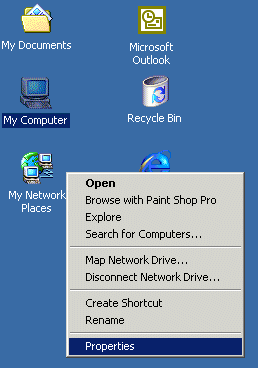
Windows 2000 Network and Dial Up Connections
The screenshot to the left will represent the Windows 2000 desktop. To make a new connection with Windows 2000 or to troubleshoot and/or reconfigure an existing connection, you would use your right mouse button and click on My Network Places on the desktop (see screenshot). Then, you would select Properties from the pop up menu. Click Properties in the screenshot to continue.
New!!! The My Computer icon in the screenshot is now selectable, enabling you to go through a lot of the Control Panel options.
New!!! Don't forget, press the space bar on your keyboard for the main menu.