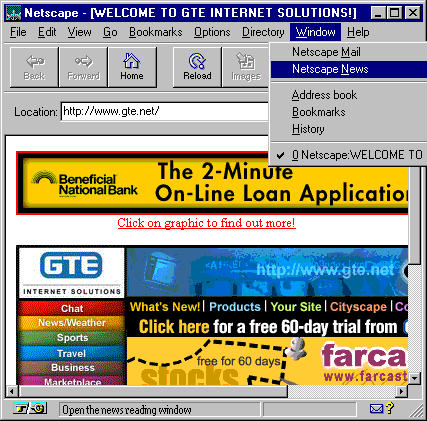
You will need to enter your UserID or LogOn Name as it's done below.
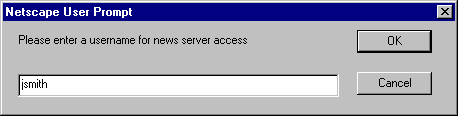
Now, enter your Password.
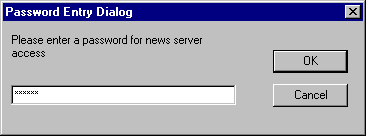
You will then get the screen below.
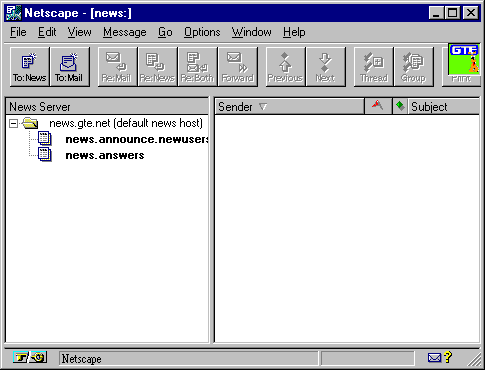
For our first time, select Options and Show All Newsgroups in the menu.
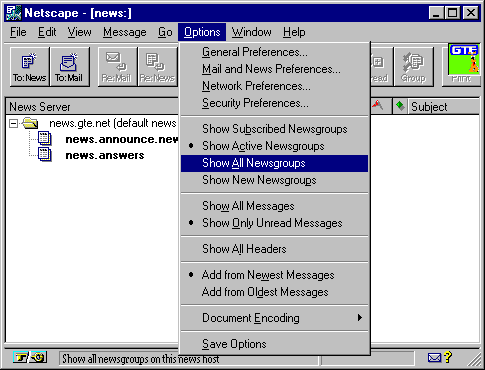
You should see the next screen below. It may take a few minutes to download all of them. GTE has over 28,000 newsgroups.
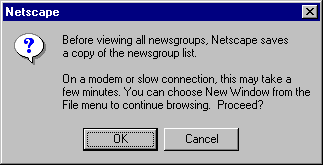
After all of that you should see the screen below.
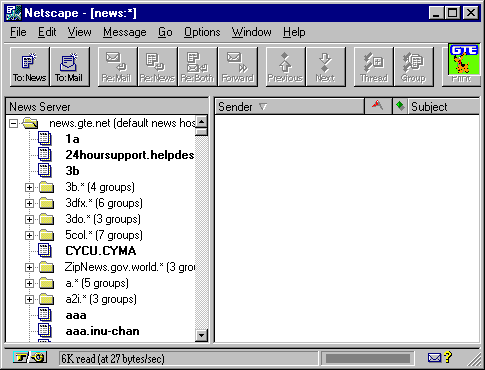
Now, browse through the groups to find one you might be interested in, select it and messages for that group should appear to the right.
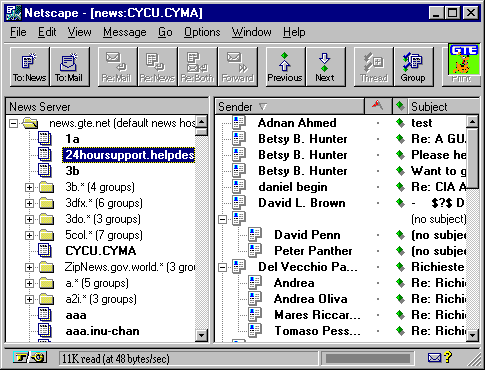
Select one of them and the message for that should appear at the bottom.
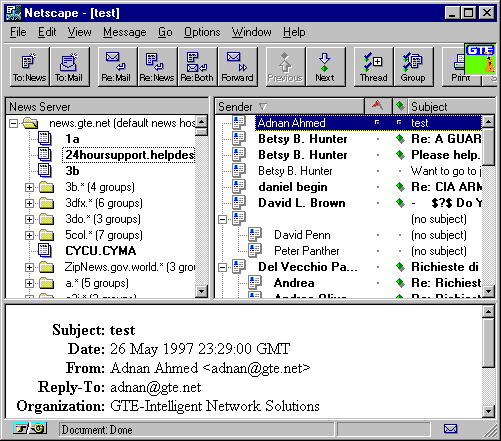
That is it. It's not that difficult at all.