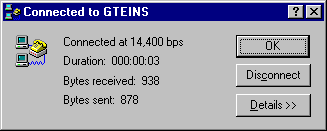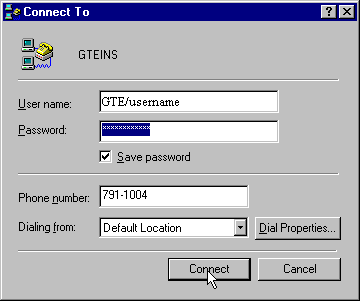
Press the spacebar on your keyboard for the main menu.
It will appear just before 'Verifying user name and password..
1. First, the "Connect To" screen.
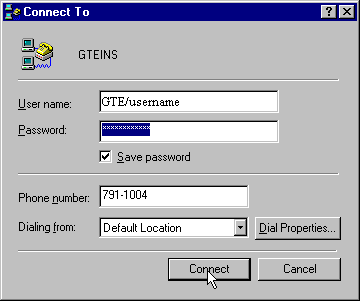
| Press the spacebar on your keyboard for the main menu. |
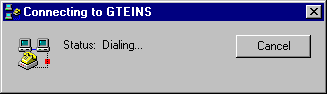
3. Here, the TTY window appears. Don't enter anything here, just click on Continue.
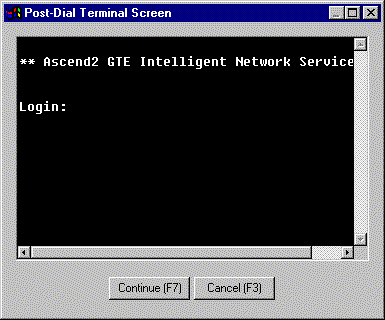
2.Now, it should say "Verifying User Name And Password", as below.
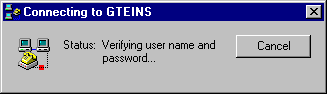
Now, if "Log on to Network" is checked in the Server Types screen, this will appear.
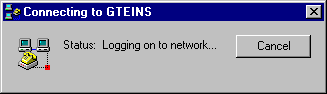
And here we are connected. That's it.