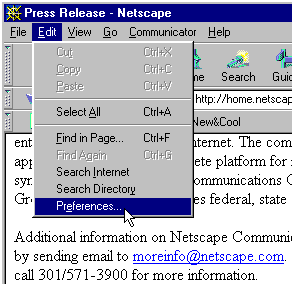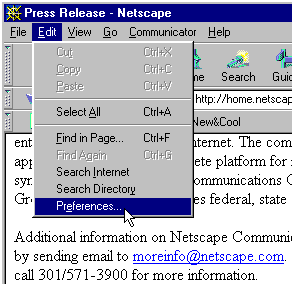
|
Communicator Preferences
This will show how to configure Netscape Communicator's Preferences. From the menu bar of Communicator, select Edit, then Preferences as shown here. If you want a brief explanation of the current preference, click the X at the top right of any window, at anytime. A small window will appear with brief instructions. Anytime you want instructions, select the X. Then, at anytime, click the top right X of that window to close it. It will close itself after 20 seconds.
Back To Menu
|